Dyno results.. Before/After cam
#1
TECH Enthusiast
Thread Starter
Join Date: Apr 2003
Location: CT
Posts: 602
Likes: 0
Received 0 Likes
on
0 Posts
The Dyno graph is further down the page.
First Dyno run the car put down 308/319 (lid only) untuned. After the LS1 Edit it gained 16 hp and 10tq bringing it to 324/329.
With cam,LT's,and ORY I picked up 61hp and 37tq
End result 384.9/365.6 with a stock LS1 intake.
Anyone sitting on the fence thinking about doing a cam I would recomend it.Great bang for the buck.
First Dyno run the car put down 308/319 (lid only) untuned. After the LS1 Edit it gained 16 hp and 10tq bringing it to 324/329.
With cam,LT's,and ORY I picked up 61hp and 37tq
End result 384.9/365.6 with a stock LS1 intake.

Anyone sitting on the fence thinking about doing a cam I would recomend it.Great bang for the buck.
Last edited by T-maxx; 10-05-2005 at 12:31 PM.
#4
TECH Enthusiast
Thread Starter
Join Date: Apr 2003
Location: CT
Posts: 602
Likes: 0
Received 0 Likes
on
0 Posts
I can't figure out how to post the pic for the life of me. 
 East Side did the tune. You can find them over here--------------->>>>>>>>>>>>>>>>>>>>>>>>>>>>>>>>>>>>>>>>>>>>>>>>>> >>>>>>>>>>>>>>>>>>>
East Side did the tune. You can find them over here--------------->>>>>>>>>>>>>>>>>>>>>>>>>>>>>>>>>>>>>>>>>>>>>>>>>> >>>>>>>>>>>>>>>>>>>

 East Side did the tune. You can find them over here--------------->>>>>>>>>>>>>>>>>>>>>>>>>>>>>>>>>>>>>>>>>>>>>>>>>> >>>>>>>>>>>>>>>>>>>
East Side did the tune. You can find them over here--------------->>>>>>>>>>>>>>>>>>>>>>>>>>>>>>>>>>>>>>>>>>>>>>>>>> >>>>>>>>>>>>>>>>>>>
#5
Under "submit reply" is "misc. options". Under "misc. options" is " manage attachments". Click on that button and you will be able to browse to the folder in your PC where the picture is held.
#7
12 Second Club
iTrader: (33)
Join Date: Jan 2005
Location: winter springs, fl
Posts: 2,584
Likes: 0
Received 0 Likes
on
0 Posts

Originally Posted by T-maxx
I got that far but the pic is too big and I don't know how to resize it??
Trending Topics
#8
In Paint, click on Help, then click Help Topics. Once there, click on Index tab, then type in "resizing".
For those of you who like Cliff Notes:
To change the size of your picture -
On the Image menu, click Attributes.
Under Units, click the unit of measurement you want to use for the width and height.
Type the measurements in Width and Height.
Edit: can we make this a sticky? I can't even count the number of posts I've seen where people ask for help with resizing.
For those of you who like Cliff Notes:
To change the size of your picture -
On the Image menu, click Attributes.
Under Units, click the unit of measurement you want to use for the width and height.
Type the measurements in Width and Height.
Edit: can we make this a sticky? I can't even count the number of posts I've seen where people ask for help with resizing.

#11
TECH Enthusiast
Thread Starter
Join Date: Apr 2003
Location: CT
Posts: 602
Likes: 0
Received 0 Likes
on
0 Posts
Originally Posted by gomer
Did you ever post the cam specs?? I can't find them anywhere.
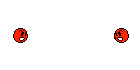 you. Actually it's an off the shelf Comp cam I bought from TSP. 232/234 112 lsa. I was going to go smaller but now I'm glad I didn't. The car pulls hard above 4k
you. Actually it's an off the shelf Comp cam I bought from TSP. 232/234 112 lsa. I was going to go smaller but now I'm glad I didn't. The car pulls hard above 4k 
#13
TECH Regular
iTrader: (24)
Originally Posted by NOSjohn
In Paint, click on Help, then click Help Topics. Once there, click on Index tab, then type in "resizing".
For those of you who like Cliff Notes:
To change the size of your picture -
On the Image menu, click Attributes.
Under Units, click the unit of measurement you want to use for the width and height.
Type the measurements in Width and Height.
Edit: can we make this a sticky? I can't even count the number of posts I've seen where people ask for help with resizing.
For those of you who like Cliff Notes:
To change the size of your picture -
On the Image menu, click Attributes.
Under Units, click the unit of measurement you want to use for the width and height.
Type the measurements in Width and Height.
Edit: can we make this a sticky? I can't even count the number of posts I've seen where people ask for help with resizing.

Congrats on the new #s.
#16
11 Second Club
iTrader: (5)
Originally Posted by T-maxx
I got that far but the pic is too big and I don't know how to resize it??
https://ls1tech.com/forums/showpost....07&postcount=2
#17
TECH Enthusiast
Thread Starter
Join Date: Apr 2003
Location: CT
Posts: 602
Likes: 0
Received 0 Likes
on
0 Posts
Originally Posted by Keenov



