Camaro and Firebird: Why Aren't My Dash Lights Working Properly?
Are your dash lights flickering and acting strangely in your Camaro or Firebird? Diagnose the issue here.
This article applies to the Camaro and Firebird (1990-present).
There are a few things that can go wrong to cause the dash light on the Camaro or Firebird to act differently. Whether your dash lights are flickering, turn on and off on their own, or they just do things that you're not used to seeing, this guide will assist you in diagnosing the issue.
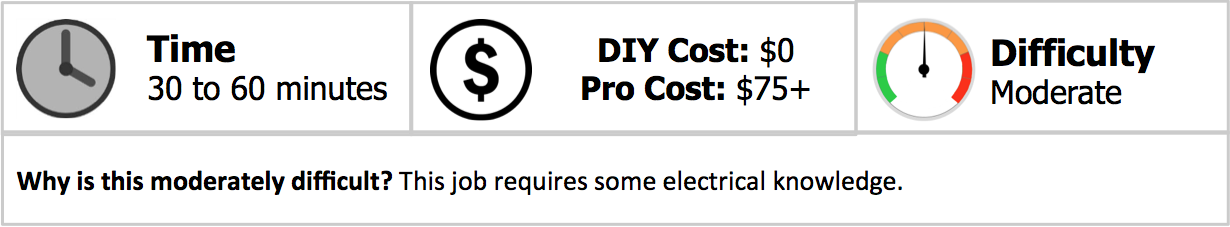
Materials Needed
- Wrench
- Baking soda and water
Step 1 – Check the battery's terminal
It could be loose.
If you have a bad ground, it can directly affect your dash lights. Check your negative (black) battery cable, and make sure it's snug. If it's loose, be sure to tighten the bolt holding it in place using your wrench. Also, check the cable itself; make sure it's not worn or cracked. Be sure to check for corrosion. If the battery terminal has some corrosion around it, remove it and clean it with baking soda and water.

If the negative battery terminal is in good condition, proceed to Step 2.
Step 2 – Check the fuses
It could be going bad.
The fuses are often responsible for issues such as flickering lights. The interior fuse box is located on the side of the dashboard, on the driver's side. You simply need to remove the plastic cover, and inside of it, you will see a diagram guiding you to the dash light fuse. Inspect it and make sure it's working properly. If it's blown, replace it with a new fuse.
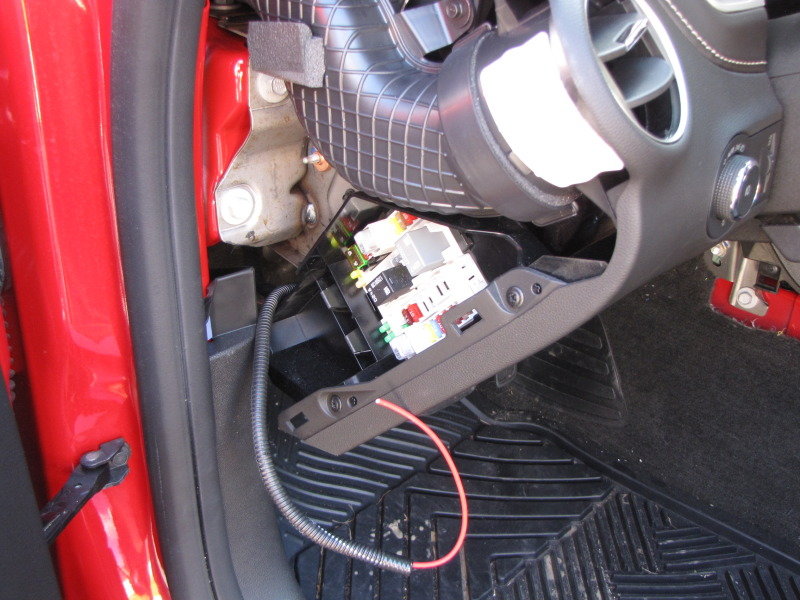
If you have a good fuse, proceed to Step 3.
Step 3 – Check the positive battery cable
It could be exposed.
This is a rare issue; however, if your positive battery cable has a crack in it, it could hit the metal when you go over bumps, and that could cause your dash light to flicker. Check the cable from the battery, and follow it. The cable should always be in great shape, with no wears or cracks. If the metal inside the cable is exposed, you most likely have found the culprit.

Related Discussions
- Dash light flickering - Ls1tech.com
- Dash light stopped working - Ls1tech.com






