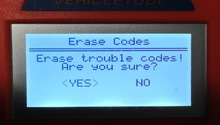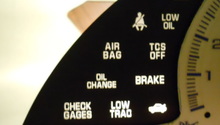Camaro 2010-2015: How to Reset Check Engine Light
A check engine light will display on the dashboard of your Chevrolet Camaro when there is a problem. Here's how to disable it once that problem has been resolved.
This article applies to the Chevrolet Camaro (2010-2015).
Any number of issues, ranging in severity from minor to major, could cause the check engine light in your Chevrolet Camaro to display on your dashboard, including a loose gas cap or the presence of air in your gas tank. Once you have checked your trouble codes using an on-board diagnostics tool and fixed the problem accordingly, you'll want to reset the check engine light so it's ready to go, should a future problem arise. If you allow the warning light to continue to display, then you won't know if and when a new issue has arisen, and most likely won't be able to respond in a timely manner.
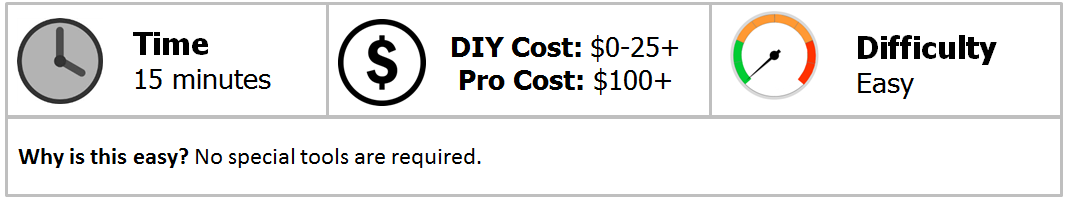
Materials Needed
- On-board diagnostics scan tool (optional)
- Replacement gas cap (optional)
Step 1 – Run your trouble codes
Find out what's causing the check engine light to appear on your dashboard by hooking up an on-board diagnostics (OBD) scan tool to the OBD scan tool connector located underneath your dashboard.

Step 2 – Turn off engine
- Turn off your engine, if it's not already.
- Once your engine is off, go ahead and hop out of your Camaro.
- Release the latch and pop the hood of your car.
- Remove the negative battery terminal (black cord) from your car battery and keep it off for approximately two minutes.
- You may opt to clean any visible signs of debris, dirt or corrosion using a wire brush; however, it is not necessary to do so at this time.

Step 3 – Check your gas cap (optional)
- If your gas cap is loose, go ahead and tighten it. Or, if it is in need of replacement, go ahead and switch out the old gas cap with a new one.
- Make sure you choose the correct model for your car model.
- If you do not fix a broken or loose gas cap now, your check engine light will continue to display across your dashboard.

Pro Tip
If you run your trouble codes and see that you have air in your tank, then you will, in deed, need to replace your gas cap. There will be no getting around it.
Step 4 – Re-install the negative battery terminal
Now that your new gas cap has been installed (and your engine is still turned off), go ahead and re-install your negative battery terminal. Make sure to tighten it properly using your hands or a socket wrench.
Pro Tip
Another issue at hand could be a bad O2 sensor. In which case, you'll need to have it replaced.
Step 5 – Turn on your engine
Turn on your engine to check that the check engine light has disappeared from your dashboard.
Pro Tip
If the check engine light re-appears, it's highly recommended that you run your trouble codes again. Make sure you've addressed every issue, or the check engine light continue to re-emerge.
After resetting your Camaro's computer, you'll need to re-program your car clock. Check your owner's manual for instructions on how to do so.
Featured Video: How to Reset Check Engine Lights
Related Site
- Check Engine Warning Light - Camaro5.com