Chevrolet Camaro 2010-2015: Why is My Interior Rattling?
Is your Camaro's interior making too much noise? Fortunately, the underlying issue may not be too hard to figure out.
This article applies to the Chevrolet Camaro (2010-2015).
No one likes driving inside a car when it sounds like something's rattling. Sometimes, interior sounds can be so subtle that it's hard to pin-point the exact location, leaving you with an annoying rattle that can last throughout the drive. Instead of tearing your interior apart, use these instructions to help you narrow down the potential causes and fix your bothersome interior.
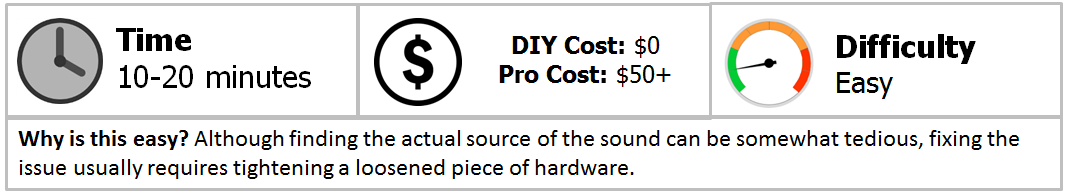
Materials Needed
- Allen key
- Piece of cloth or plastic shim (optional)
- Drill with Phillips bit
- Screws (optional)
Step 1 – Check the door panel armrests
The screws might be loose.
If your car's interior is making a buzzing sound, inspect the door panel armrests. If you remove the rubber compartment tray, you'll notice a hex screw. Tighten the screw until it is just snug enough, then reinstall the tray.

Step 2 – Check the A-pillar
It might not be secure.
There is a very small gap between the A-pillar and the dashboard. Some cars have an issue with the A-pillar vibrating just enough to touch the dashboard and cause a slight yet noticeable buzzing noise.
- While driving, put pressure on the A-pillar and see if the noise stops.
- If it does, place a small wedge there. This can be anything from a piece of cloth to a plastic shim.

Step 3 – Check the stereo system
Some hardware might be loose.
There are two scenarios that can cause a rattle from your stereo system: loose hardware or damaged components. If the speakers are not too secure, when they vibrate they will causes the chassis to also vibrate and make noise. A quick solution to this problem is to install some screws on each speaker to better hold it in place.

Another, more complex problem involves the components of the stereo. If the radio has a loose connection with the speakers, it will create a loud buzzing noise. Fortunately, this sound is relatively unique and can be easily identified.
- Remove your radio unit.
- Check each wire and make sure they fit snugly into each port.
- If the sound continues, check the connections at the speakers themselves.
- If all wires are secure, there may be an issue with the radio unit itself, and you should begin troubleshooting the system.

Related Sites
- How To Fix Door Panel Buzzing/Rattling - Camaro5.com
- Noise of plastic rubbing dashboard - Camaro5.com
- BA Rear Speaker Rattle...SOLVED! - Camaro5.com






