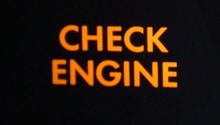Chevrolet Camaro 2010 Present: How to Install Radar Detector
Radar detectors are available in a wide range of models. Here are the installation steps you'll need to follow to get the job done from home.
This article applies to the Chevrolet Camaro (2010-2015).
Installing a radar detector in your 5th Gen Camaro is as much a question of placement as it is a question of how to perform the actual installation process. Generally speaking, there are three main options when it comes to where you can (or should) mount a radar detector on a car, and they are up high near your rear view mirror (including possibly hanging it from the rear view mirror itself), down low near (or actually on) the dashboard, or in a more central location such as mounting it directly to your windshield glass using a suction cup with a rotating mount. When making this decision, it's important to always follow the manufacturer's recommendation.
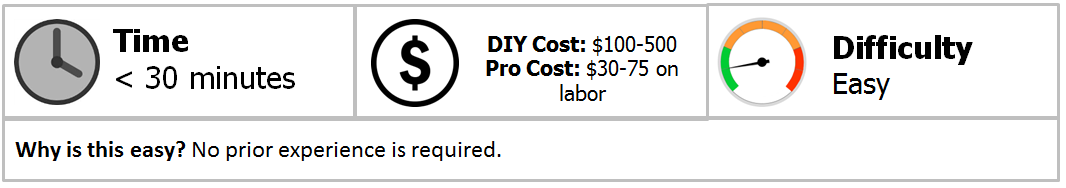
Materials Needed
- Radar detector
- Small level
Step 1 – Choose a mounting point
Generally speaking, it won't be necessary to hide a radar detector from view if owning and operating one is legal in your state. Mounting the device based on the manufacturer's instructions will also ensure it can deliver optimum performance. For example, you will want to mount it somewhere it can remain level and unobstructed.
Common mounting points include:
- On rear view mirror
- On windshield glass
- On dashboard (e.g., on dashboard or in between heating, ventilation and air conditioning (HVAC) system controls)

Pro Tip
Some brands, such as Valentine One or Escort Red Line, offer radar detectors with a concealed display, making them less noticeable than other radar detective models. The argument for having one is that if you are pulled over by a law enforcement officer, he or she might be less inclined to let you off with a warning if you own and are operating a radar detector at the time of your alleged offense. The Passport 8500 Xi is also a go-to brand for the Camaro; however, it does not currently come with a concealed display.
Featured Video: Where and How-to Mount Radar Detector
Step 2 – Install the device
Depending on whether you own a radar system with a suction cup and pivoting mount or a device that actually attaches and hangs from your rear view mirror, you will need to install it based on the manufacturer's instructions. If you choose to hard wire your device, you will not need to worry about any wires protruding out from the front of your vehicle, where such wires could be bothersome.

Pro Tip
It's important to note many radar detectors feature a red light which indicates that it is on and working. If you feel this red light might be bothersome to you while you are driving or might alert other motorists (or law enforcement) that you are operating such equipment, you might want to consider installing the device in the controls of your HVAC system, so it is less noticeable or bothersome to you and others.
Step 3 – Power it up
To complete installation, you'll first need to gain some power. There are a number of ways to do this. You could tap into the wires for your OnStar system, which are located in your rear view mirror. In this case, you would not need to take apart your dashboard. Simply ground the pin location as directed, and hide the wires away from view.
An alternate option is to wire up your radar detector by taping into the rear of your cigarette lighter, and then run the wires up your dashboard. This installation option requires more work, but, according to many Camaro owners, offers one of the best professional looking jobs around.
Featured Video: 2010 Camaro Radar Detector
Related Discussion
- Quality Radar Detector Brands - LS1tech.com